
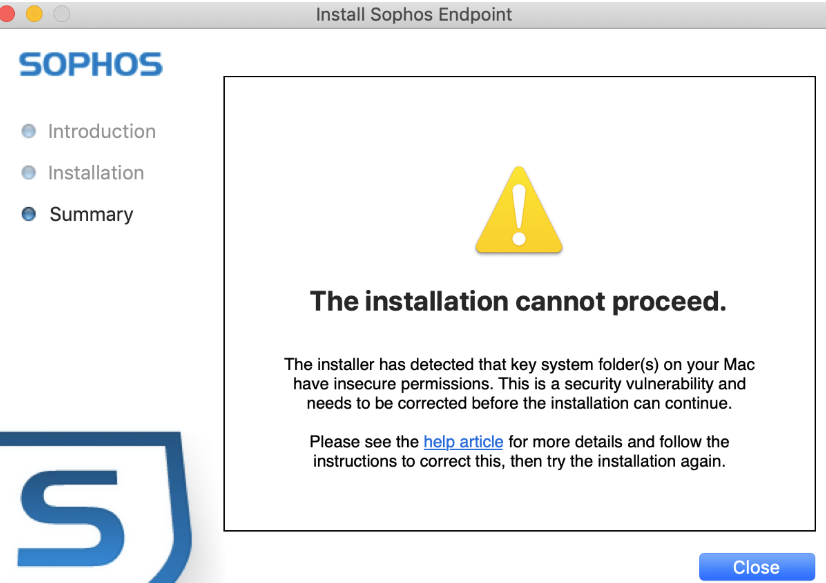
- #Uninstall sophos home mac windows 10#
- #Uninstall sophos home mac software#
- #Uninstall sophos home mac password#
- #Uninstall sophos home mac mac#
Failed to load latest commit information.
#Uninstall sophos home mac mac#
Remove Sophos from Mac without tamper protection password. Ensure tamper protection is enabled – other ransomware strains attempt to disable your endpoint protection, and tamper protection is designed to prevent this from happening 3. If you want to be notified when Tamper Protection detects suspicious.
#Uninstall sophos home mac software#
”In other words, it makes it more difficult for malicious software running on your PC to disable real-time antivirus … Select Sophos Anti-Virus and click Run Analysis to start the scanning. In Step 15, double click on the option to remove Sophos’s virus. Search for the Sophos Anti-Virus service and click on it with the right mouse button. I would do a Google search for the details. Search for Windows Security and click the top result to open the app. You can disable tamper protection by following the below steps: The number of devices managed in your Sophos Central will increase over time, and, as your estate evolves, some devices may not have a recent last activity date. How do I remove Sophos without tamper protection password? After restarting the computer in normal mode we can remove Sophos Endpoint because Tamper Protection is disabled. From personal, recent experience and I've been a Sophos partner for years.


#Uninstall sophos home mac password#
↗Lost Password ↗Unknown Password 👉 STEP by STEP to uninstall Sophos Endpoint Agent Tamper Protection. Click on Virus & … Overview Bài viết hướng dẫn cách gỡ phần mềm Sophos Endpoint Protection trên máy trạm hoặc máy chủ, trong trường hợp không thể disable tamper protection trên Sophos Central hoặc trên phần mềm của máy tính Khi đó Tamper Protection vẫn tồn tại và ngăn cản chúng ta gỡ phần mềm Bài viết sẽ hướn Tamper protection prevents unauthorized users and malware from uninstalling or disabling endpoint protection. Select Enable tamper protection from the box next to your concerned policy after you double-click it. #-1: Last line in log not like "*Uninstallation completed successfully*". This can be achieved by clicking on the Finder icon on the Dock. ps1 # Just logs all messages to screen and file. I have about 70 machines to do this on, and if I have to do it manually it is going to take weeks to get it done. Specifics regarding the Sophos components available here: https.
#Uninstall sophos home mac windows 10#
Microsoft Defender Antivirus tamper protection is turned on by default for all consumer Windows 10 devices. Note: In some cases, you may be prompted to restart the computer first before uninstalling Sophos Home. Open the Windows Control Panel, choose Uninstall software and search for Sophos Endpoint Agent. By clicking Uninstall the client can now be removed. Select the checkbox next to the PCs you want to disable Tamper Protection on or select the checkbox at the top to select all PCs on the current page. It’s important to note that per Sophos documentation this must be accomplished in safe mode so this would not be a stealthy task. Note: If the tool exists and not been moved to Trash, Spotlight will find it. 2) While the page is still open, go to Group Policy Editor and set the rule to disable Windows Defender to Enabled. docx from ENGINEERIN CE370 at İstanbul Kemerburgaz University - Mahmutbey Campus. GitHub Gist: instantly share code, notes, and snippets. Yes i have the guide but it is more for if you dont have tamper password. This tool should only be used for legitmate, legal purposes only. Before you validate and save your workflow, you must connect the Begin, API, and End blocks. You need to Accept the terms in order to proceed. Now you can temporary STOP Sophos Endpoint Security. To disable/enable tamper protection on a single agent using the console: Navigate to Assets>Computers. keychain file that Tamper Protection creates on all the endpoints, but even with … Select the program you want to remove from the list and click Uninstall/Remove.


 0 kommentar(er)
0 kommentar(er)
